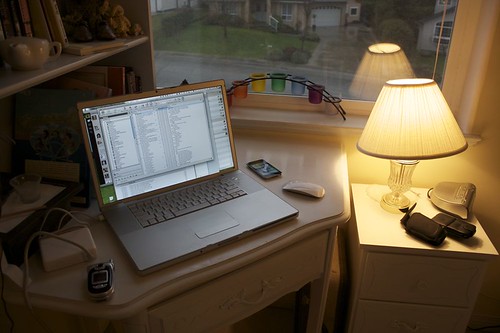If you work from home, whether self-employed or owning your own business, or simply in need of a space to perform office work like bills etc., separating your workspace from where you relax is essential to being able to carry out what you need to, when you need to. Ideally you don’t want to turn your home into the same place you associate with tedious work, or you’ll feel like you can never properly relax. On the other hand, you may not be able to get anything done, if psychologically you know you’re at home. If you own a business, this can be a major problem if financially, you have something at stake and need to work.
Below are three simple tips you may want to consider when organising your workspace to be more efficient:
1. Think ‘Work’
If you’re aware that you’re home, then you’ll be tempted to relax and not work as hard as you would do if in a public office environment. The process of commuting to an office and then being in public essentially, means one is psychologically more prepared to get on with what you need to do. If you’re self-employed and work alone then you also don’t have anyone to answer to other than yourself, so you don’t really have the same authority to push you. Put any distractions like a television or games console in another room, or at least out of sight. Ideally, you would have a different room to work in which you wouldn’t enter much outside of working, like an actual study. This is not always possible when spacing is an issue. You also don’t want these things to infiltrate your workspace, so ensure your desk isn’t cluttered or a place where things that not work-related are just left, like magazines or books.
2. Personalisation
If you had an a cubicle at work, you would be allowed to personalise your workspace somewhat even if there were some restrictions, so don’t think that you need to recreate a sterile office in your home to get into that mindset to work; after all, you’ll probably have to sit in that space for many hours, everyday, so it needs to fit you and be a place you can be happy in, even if you have to work. Add personal photos of family to your desk, though don’t go too overboard as this can clutter and distract. Additionally, something which can inspire or motivate you but doesn’t look too boring or dull can help, such as a fish tank or a painting/print of a majestic landscape, can help (preferably something which doesn’t take up too much space). Some find that said motivational posters remind them too much of being in a stiff office environment so perhaps stay away from those; plus they’re quite generic and you should make the most of being able to work from home. Everyone gets those moments of stress or when they just need to breathe a bit and think, so invest in something quality for those moments. Again, the most important thing is that you can work, so don’t clutter your desk with too many things that can distract you.
3. Health and Safety
To give you some perspective, you may want to think back to some of the health & safety considerations from a previous office (or other workplace) you have worked in. Keeping drinks without lids on an alternative side table would avoid spillages on paper, or worse electric equipment, which would need replacing and can result in lost work. Speaking of, make sure the fan for any computers is not obstructed so it doesn’t overheat and create similar computer problems. Consider yourself but also anyone who may come into contact with your workspace. Make sure things can’t be pulled off the desk by children or pets in the vicinity, like loose papers or books. Additional bookcases, shelves or cabinets will mean you don’t have stacks of books, documents or folders taking up space on your desk, which could fall over and cause more chaos. In fact, the positive of having a separate room to work in, means that not only do you separate it from your leisure psychologically, but anything valuable in there, like computers or records are secure from intruders and can be locked away; if you have kids or pets who like to wander in, they will be prevented from doing so.
Paul has worked in a variety of office environments. He currently works in digital marketing, and is in the process of putting together his own home-office, which has required consulting various sources on how to put together the best workspace at home.