To most hourly shift workers, padding their paychecks with a few extra minutes of company time doesn’t seem too unethical. In fact, a survey conducted by the American Payroll Association reported that nearly 75 percent of businesses suffer from time theft—or employees receiving pay for time not spent actually working.
Whether they’re clocking in early (or clocking out late), scrolling through social media while on the clock, taking frequent breaks without clocking out, or having a coworker clock in for them without actually being there (buddy punching), 43 percent of hourly employees confess to having committed time theft before. Though it might only be a few minutes every shift, this “stolen” time adds up to an estimated $400 billion lost annually.
You might be thinking that time theft is just an inevitable part of running a business—but that isn’t necessarily true. Fortunately, protecting your company from time theft is as easy as making one small change: Upgrading to an online time tracking system.
The Basics of Time Clock Software
So, what is time clock software? To business traditionalists, it might seem complex (and maybe slightly intimidating)—yet, this innovative online tool is really quite straight forward. Time clock software is a web-based system through which employees can clock in and out using any internet-connected device.

Setting it up is quick and easy, and it doesn’t require any new equipment or outside installation. When you create an account for your company, you add your employees to the system, and they’re given a username and password. To clock in and out, they just enter their login information, similar to if they were logging in to an email or other online account.
Features of Time Clock Software that Prevent Time Theft
Because it functions using cloud technology, time clock software possesses an array of different features to maximize efficiency, security, and convenience. These features are designed to ensure that you have complete control over how, when, and where your employees are clocking in.
How
While an assigned username-and-password combination is the default method by which employees will clock in and out, there are other options that you can choose. These include an email address, facial recognition, or a QR code. The last two are probably the best ways to prevent buddy punching.
When
Features like punch limiting and automatic breaks turn the process of clocking in and out into a science, helping to standardize time spent on the clock by making shifts as exact as possible.
By creating your own punch rules, you can limit when employees can punch time—for instance how many minutes before or after a shift that they can clock in or out. You can also assign automatic break times to employees, enforcing their rights to breaks while also controlling when those breaks take place and how long they’ll last.
Where
Geofences and IP locks will guarantee that your employees are punching in and out from where they’re supposed to be.
A geofence is a radius within which your employee must be to clock in. You can assign geofences individually and include multiple geofences for a single employee. This is useful not only for obstructing fraudulent clock-ins but also for avoiding confusion at companies with multiple job sites. IP locks determine the IP address that your employee will be able to clock in and out under, so you don’t have to worry about employees punching time from outside company property.
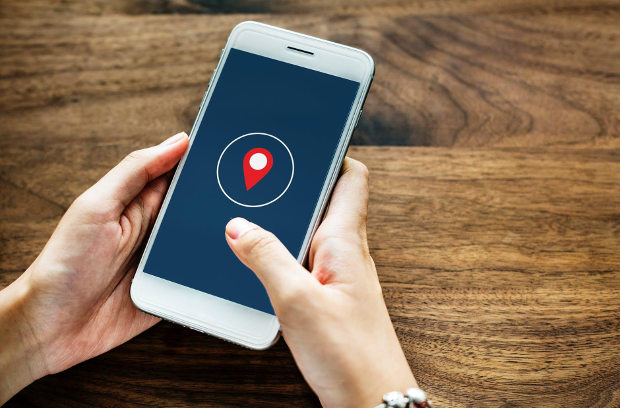
Additional Benefits
Again, because time clock software is an internet tool, it’s incredibly flexible and versatile—which means its capabilities go far beyond the standard punch clock. Streamline administrative tasks like scheduling and payroll with automated reports and calculations that take the headache out of time tracking.

Overtime and Time-Off
Customize overtime calculations by making your own rules and choosing different types of overtime. Your online tracking system will calculate overtime automatically and produce reports for you to review. This will save on time spent crunching numbers and help you to avoid expensive mistakes on your payroll.
Likewise, you can design your own system for approving sick days, vacation time, and paid time-off, making scheduling easier for you and your employees.
Job Codes
Ever wonder how much time at your company is spent doing what? With time clock software, you can create separate codes for different jobs and projects so that you can see the division of your company’s overall time, as shown by each employee individually. And because multitasking is a necessity in business, employees are able to punch in and out of multiple jobs throughout a single shift.
Integrating Other Kinds of Software
With so many types of technology available in today’s world, it’s more than a little likely that your business uses more than one kind of software. For this reason, you can integrate other tools and applications into your online time tracking system to combine all of your moving parts.
Cut down on time-consuming paperwork and data transfer by interlinking your software tools to create one, hassle-free process.
Time to Take a Stand Against Time Theft
Most workers aren’t scheming to bankrupt the company when they commit time theft—some might not even realize that they’re even doing it. When you convert your time tracking system to an online software, you limit the risk of time theft (and the temptation to try it).
Get rewarded in more ways than one when you take a stand against time theft with time clock software.

