Your business is already expanding these days. Although you started out with only a few people that have been working at home, now you have a few teams that share an office space with. In order to have these employees connected, you could opt to spend thousands in hiring a construction and IT consultant crew to have Ethernet cables strung throughout floorboards and ceilings. A less expensive way however is setting up a wireless network that is simple and allows you to use inexpensive equipment as well. As an added bonus, your employees will be able to share files, printers and Internet connectivity without having to be chained to each other.
One of the first things that an office requires is having an Internet connection. For those interested in this, you will have to do your own research and find out what the service providers can do for you. This can include their various plan options.
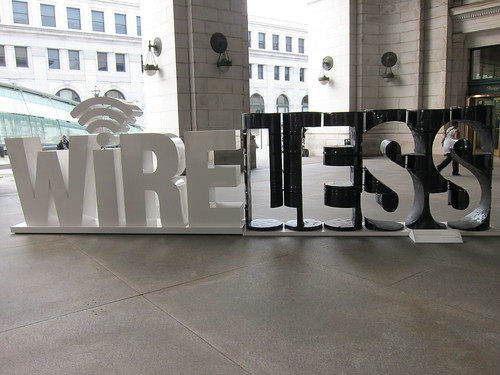
Image by John Taylor
There are also cases wherein people are only stuck to going for a single provider available in their area. While those in others, they may be able to choose from DSL, fiber optic, T1 and cable Internet providers. The T1 lines will typically give users a better upload and download speed but the technology that has been chosen will actually depend on the bandwidth guaranteed by the service provider.
You should purchase a bandwidth length from a reliable business internet provider based on the job functions of your employee as well as their habits at work. Business owners should allocate at least 100 Kbps for each user. If you have 30 users in your company, that would amount to 3Mbps downloads. But if you have workers who are doing a lot of their work within the cloud or are sending in large files, you will have to ensure that their upload speeds are equally close to the download speed. The T1 lines usually offer upload speeds that are good but are more expensive than DSL or cable Internet.
When it comes to selecting a router, choose one that utilizes 802.11n technology in order to make the most out of maximum range and speed as well as having a built-in firewall. It will also support WPA encryption at the least. Aside from that, you should make sure that the router will allow enough virtual private network connections so that the employees will be able to access their resources in the network while they are traveling. One of the most affordable choices for small businesses is that of the Cisco RV 120W, having 802.11n, SP1 firewall and can support up to 10 VPN connections simultaneously.
You should also never forgo leaving your wireless network unsecured as the hackers or neighbors can steal your bandwidth connection and utilize your sensitive data. You should avoid going for WEP encryption that is outdated, as this is just as similar to having no security at all. Since it will be easier to modify, people who will have WEP encryption can easily break through it if they so wish. One can find programs out there that can do this that is why you should not forgo this temptation.
About the Author: Find out what broadband packages are available in your area and compare speeds and pricing on Broadband Expert.
